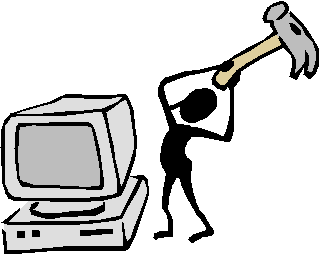
Some folks are having issues with playing the Flash content on this site. To fix this issue, uninstall Adobe Flash Player here
then reinstall it from here. Please take note of the following settings if you are using Internet Explorer ( I recommend Mozilla Firefox for ALL browsing, period. IE has too many bugs for my taste):
Internet Explorer ActiveX settings:-
First, check to see if your Security level is set to Medium (In IE, go to Tools-->Internet Options-->Security and slide to Medium).The Default Level will allow you to view Flash content. For any Custom Level, ensure that both the "Download Signed ActiveX controls" and "Run ActiveX controls and plug-ins" options are set to "Prompt". To do this:
1. Open Internet Explorer.
2. Choose Tools > Internet Options.
3. Select the Security tab.
4. Select Custom Level.
5. Find the section "ActiveX controls and plug-ins".
6. Set ' Download Signed ActiveX Controls' to Prompt.
7. Set 'Run ActiveX Controls And Plug-ins' to Prompt.
Some Internet utilities, such as Norton Internet Utilities, perform functions similar to a firewall and may restrict viewing of ActiveX controls, and in some cases specifically blocking Flash content. You need to ensure that your firewall or utility settings are set to allow ActiveX controls and Flash (SWF).
Please continue to alert me to any other technical issues that may arise.
Thanks!
::MixMasterE:::




No comments:
Post a Comment